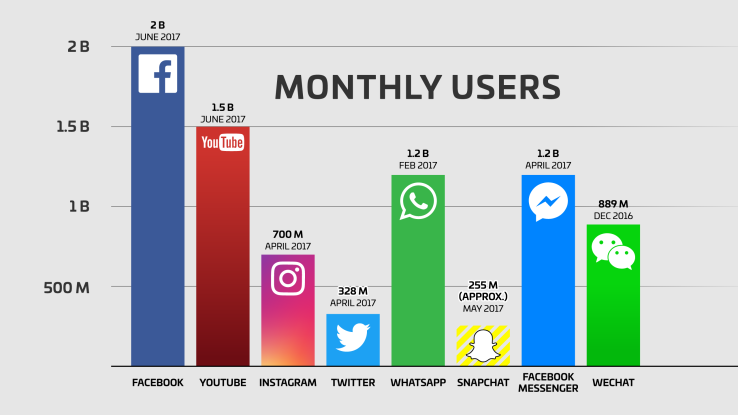Facebook Messenger Ads: How to Use Facebook Messenger Ads

[sorce: pexels.com]
In 2017, Facebook recently surpassed two billion monthly active users on its site. It means there are millions of advertisers you’re competing against. There are easily thousands of other companies in your niche. How do they use their Facebook Messenger Ads?
What Are Facebook Messenger Ads?
Facebook Messenger Ads are a relatively new ad feature that allows users who see your ads to initiate a text conversation with your business with the click of a button. Facebook currently offers a few different types of Messenger Ads:
- Destination ads
- Sponsored messages
- Home section ads
These are all designed for advertisers to start conversations with users and drive interactions and sales.
How to Set Up Facebook Messenger Ads
Now that you’ve got a grasp on some of the best ways to use Messenger-style ads, it’s time for the fun part: setting them up.
I can tell you’re already jumping for joy.
You’ve got a few options for setting up Facebook Messenger Ads.
It’s relatively easy, and anyone with a Facebook Business Manager account can do it in just a few minutes.
Keep in mind that this platform is still new, growing, and changing, so your options are currently somewhat limited.
Currently, you can only create Messenger-style ads with three different goals: Traffic, conversions, and app install:

Click on your desired marketing objective and create a new ad account for it.
Next, scroll down to the conversion section and select “Messenger”:

This option ensures that users who click on your ad will start a conversation with your business rather than having Facebook direct them to a landing page. That way you can tell them how awesome you guys are. But seriously, don’t do that.
Now you want to edit your placements to fit your goals:

The key here is to make sure that “Messenger” is selected and in use.
You’ll also notice that “Sponsored Messages” is not eligible yet. That’s because it’s a form of remarketing, as we discussed in the first tip of this article.
Once you’ve selected “Messenger,” your ads are just about ready to run. Fill it out with your desired content and head to your call to action.
Make sure that “Send Message” is the call to action users will see on your ads:

Now you want to set up your message offers. This is different from your headline or description that you’ll find on the standard ad.

Essentially, this is what the user will see once they’ve clicked on your ad and are taken to their messenger app. For example, here’s how Jasper’s Market customized their message for users that clicked:

Once a potential customer engages with their ad, they’re sent a coupon straight in their messenger dashboard.
You can customize just about everything in the message, from the initial message to the custom responses that a user can choose from:

For example, here’s how you can structure a potential message to consumers:

You can offer up a welcome message coupled with a headline and give them multiple options on how to respond.
If you want to use the messaging interaction to take users off-site, you can add buttons instead:

Once you’ve customized your messaging, all you have to do is place the order, and your messenger ads will be live.
You can see another example of how powerful messaging-style interactions can be in Drift’s recent “Year without forms” article.
They scrapped the typical marketing and advertising playbook of lead magnets and forms and switched their site over to a mostly messaged-based form of lead gen.
They used welcome messages to engage prospects, similar to how these new Messenger Ads work:
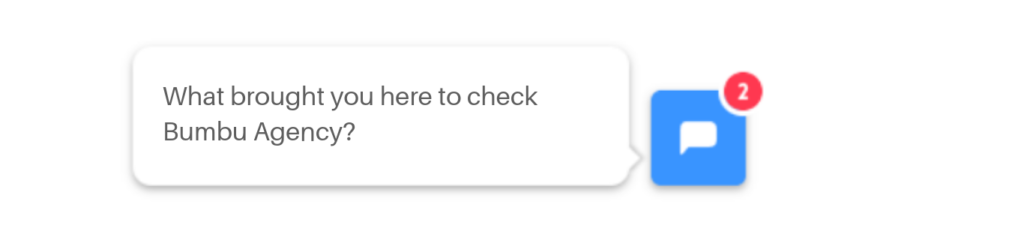
Using this strategy of initiating the conversation, they found that 63% of people who clicked on their message ended up speaking with a sales rep.
Now that’s a good conversion rate.
Remember: there are millions of companies advertising on Facebook. You need to stand out and differentiate (ah, college marketing buzzwords) your business if you want more leads.
Start a conversation with them using Messenger Ads to qualify leads with fewer steps than a traditional sales funnel.
Chances are if you don’t like waiting for an email response or being on hold with customer service, neither do your customers.
Reaching a customer in five minutes or less is critical to qualifying a lead, and personalizing those messages can help you drive lower costs and build loyalty.
Facebook Messenger Ads can specifically help you with personalization and great remarketing.
The new platform also helps with local targeting. You can direct specific, in-store offers to the inbox of local residents with ease.
Lastly, it’s great for starting a sales conversation that is otherwise hard-to-obtain. You can instantly start real, natural conversations that can help you nurture a potential lead until they convert.
And once you initiate that connection, you have instant access to their inbox for the rest of the time.
FOLLOW US:
FB: Bumbu Agency
IG: bumbu.agency
YouTube: Bumbu Agency