Tips For Business: The Proses To Build A Great Small Business Website
Today I going to share with you tips for business using the website. A website is a necessity anybody selling products or services especially for entrepreneurs, small businesses, and home-based businesses. Regardless of your other marketing methods, enabling potential customers to either find you through a Google search or learn more about you after they’ve seen your other marketing material is key to creating and developing new customers.
If you’re selling online services or products, having a website is obvious. But even if you don’t sell anything directly online, the website can serve as an extension of your business card, with information about you, your business, and services offered.
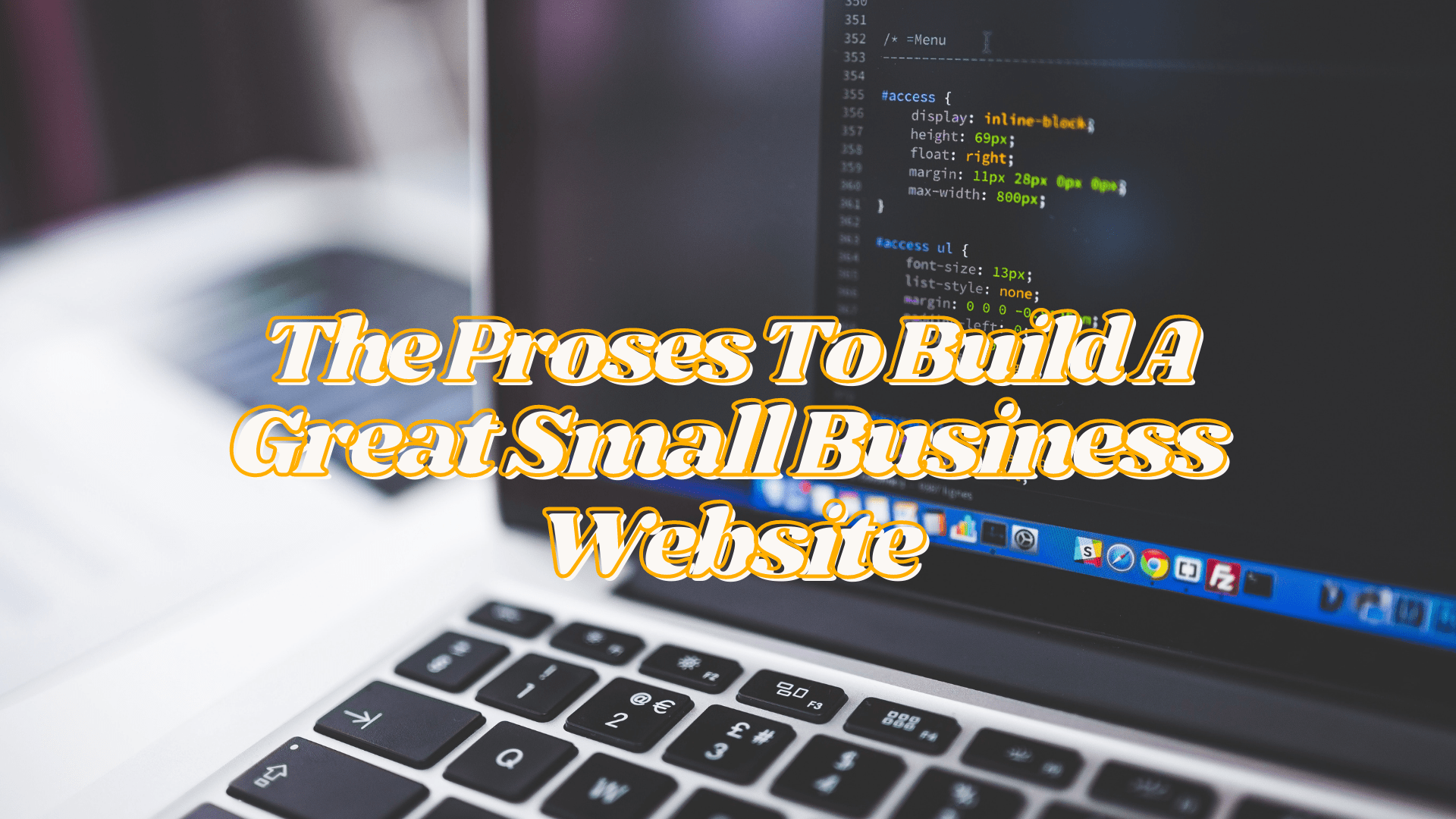
Most importantly, your website should detail your background, experience, and other credentials to give you credibility and give potential customers more confidence when deciding whether or not to deal with you.
Creating a website for your small business can be easier than you think, you can do it by yourself if you are so inclined of need to keep costs down, you can get a friend to help, or you can hire a Web developer to do it for you at a modest cost if you use available content management software instead of having a website custom developed for you.
If you need help to develop your website, bumbu agency here to help. We provide website service with a friendly price for you guys who read this article. To know more about this, you can contact Mr. Shahir: 0173260632.
Whether you do it by yourself or hire someone to do it for you, it will be easier if you understand these steps, which are an important part of the process to create your small business website.
Step To Build A Great Small Business Website
1. Decide The Purpose For Your Website
Firstly, you need to decide what your website is going to be and to do for you. It may be fairly static and simply provide more information to potential clients about your services and credentials if they want to check you out online or you may want to use it for information about your company and provide articles or information you’ve written to provide useful information to the client and potential clients.
Knowing what you plan on doing with your website is an important first step because it will guide you on how to develop it going forward.
2. Choose Your Web Content Management Software
Based on what you want to do with your website, you have several choices in software. Many of them are free with minimal costs for various add-ons. You would probably be surprised at how many websites you visit use one of these solutions, either stock or customized.
- E-Commerce
If your primary purpose is e-commerce, particularly for products, you should select the software that is specifically designed for e-commerce. However, if e-commerce is only a small part of your website’s purpose, you can get free or low-cost add-ons that work. The most popular free content management software discussed below, WordPress and Joomla!.
- WordPress
It is an easy-to-use content management system. It also uses templates to give it different looks and add-ins to provide you with additional functionality. A key difference with WordPress is that it is core design is as a blog.
You can also get many plugins for WordPress that add functionally includes e-commerce, social media, picture galleries, memberships, podcasts, videos, and newsletters. You can browse many of the WordPress plugins at their Plugin Directory or do a Google search for the functions you want.
- Joomla!
It is a free content management software that gives you a great deal of flexibility. However, your website will be limited in how it’s structured. While to a pure Web developer, this is a constraint they may not like, the templates available for Joomla that affect their visual appearance and it is likely you will find one that meets your needs
Tips For Business E-commerce
3. Choose A Web Host
Once you decide on your software, you need to choose a Web host, the remote location where your website and related software will be held and made available to the visitor. Your choice of website host will depend in part on the software you choose but also on the speed and number of visits you expect to receive.
4. Choose A Template And Plugins For Your Website
Once you’ve chosen your software and decide on a host, you have to start thinking about other features. The first one is the template with many content management systems in particular with Joomla and WordPress, you can pick from hundreds or even thousands of different templates that give your website the look and feel you want.
Whether you want to add some easy e-commerce provide social networking share buttons, incorporate videos, start a podcast, require people to sign up to receive free material or downloads, create a portfolio of your photographs, and even run surveys, polls, or a newsletter, just about anything you can think of is available as an add-on.
5. Organize Your Website
You need to start thinking about what your website will look like and how it will be used. This includes your logo and other visuals, the menu selections you want to make available, and the kind of information you want to put on each of those pages.
Tips For Business Using Website
6. Develop Your Website Content
Content can sometimes be the hardest part of your website. It needs to be compelling to visitors and convey the right kind of information at the right level so visitors actually read it instead of moving on to the next website. When you write text, think about it from an advertising perspective.
7. Populate and Maintain Your Website
The editor allows you to cut and paste your text from a Word document and upload images from your computer. It also gives you full control over text size, color, font, and other features as well as the sizing and placement of images. You can preview the material before you actually make it available to Web visitors and easily edit it again at a later date.
Do not forget, Bumbu Agency Sdn Bhd provides the following services:
- Help manage marketing campaigns
- Provide consultations to grow the business
- Provides corporate video, montage, or 2D / 3D animation
- Produce graphic/video design
- Digital Advertising Services
Our company is very experienced in the industry and has a strong portfolio. Contact Mr. Umar at 0176026002 or Ms. Iza at 0108989188 for further inquiries. Email: bumbuagency@gmail.com
Bumbu Agency is very active on social media, follow us!
- Instagram: @bumbu.agency
- Facebook: Bumbu Agency
- Twitter: @bumbuagency
- Tiktok: @bumbuAgency
